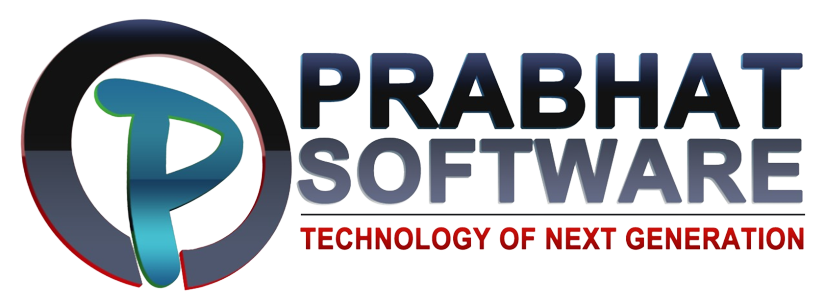Library Management Software

Library Management System Software
Effectively Manage, Track, and Perform Daily Library
Operations with Ease!
A library management system is software that is designed to manage all the functions of a library. It helps librarian to maintain the database of new books and the books that are borrowed by members along with their due dates.
This system completely automates all your library’s activities. The best way to maintain, organize, and handle countless books systematically is to implement a library management system software.
A library management system is used to maintain library records. It tracks the records of the number of books in the library, how many books are issued, or how many books have been returned or renewed or late fine charges, etc.
You can find books in an instant, issue/reissue books quickly, and manage all the data efficiently and orderly using this system. The purpose of a library management system is to provide instant and accurate data regarding any type of book, thereby saving a lot of time and effort.
Modules Of Library Management System Software
E-Library - Integrated Library Management Software
E-Library is a highly integrated, user-friendly, and compatible library automation system for complete computerization of all the in-house operations of any size or type of library. The library management software is intuitive, efficient, and compliant. E-Library is embedded with multilingual fonts, Barcode & QR Code fonts. The integrated library software developed in consultation with prolific senior library professionals is currently being used by as many as 500 libraries. The client-server version of E-Library is embedded with free Devanagari Fonts. It supports all the latest technologies which include cloud hosting, mobile app, tablets, SMS, email, UHF RFID, secured payment gateway, etc.
E-Library has an optional UHF RFID integration for the absolute library automation. It also supports the smartphone or mobile app for book search – M-LIB.
Benefits Of Library Automation System
User-Friendly System
-
Simple And Easy To Use
-
Online And Offline Storage Of Data
-
Automatically Updates And Backups Data.
-
Flexible And Can Be Fully Configurable.
Increased Member Engagement
-
Easily Accessible From Anywhere And Any Time.
-
Easy Access From Smartphones And Tablets
-
Reliable And Secure Operations
-
Review And Tracking Of The Library Functions
User-Friendly System
-
Simple And Easy To Use
-
Online And Offline Storage Of Data
-
Automatically Updates And Backups Data.
-
Flexible And Can Be Fully Configurable.
Key Features Of Library Automation Software
Membership Administration
Keeping a thorough database of the members, the Management System stores each user's name, ID, and password for aiding in determining the member's history. The software is user-friendly and improves the effectiveness of the librarian and library administration.
Scanning & Bar-Coding
All books, whether new or old, have bar codes that are based on the book's title, author, subject, and publication date. The RFID sensors on the other hand are used to quickly read barcodes when books are scanned upon issuance or return so that the database is automatically updated.
Online Access
Access to several affiliated libraries is made possible through the web-based library management system software. This broadens the search space, greatly enhancing the user experience.
Self Management
To self-check-in and self-check-out books, the members of digital libraries can log in, search for, choose, issue, and return books on their own thanks to the library management system software.
Management Of Fees
To maintain each member's account and collect membership payments, the Library System covers it all. The fine that is owed for lost, damaged, or non-returned books is calculated by the program. The mechanism notifies the members of the fines.
Catalog Circulation
To keep track of book movement and maintain an electronic inventory of the library's holdings, the Library Management Software provides a seamless process of any book's whereabouts at any given time.
Why RFID?
In school libraries, staffing budgets can be a major challenge for the librarians. These libraries are expected to improve customer service and expand their offerings without adding any library personnel. Most libraries are now shifting to RFID technology owing to its benefits, such as high accuracy and speed of book circulation and shelving capabilities.
By adopting RFID, you can free your library staff and use their spare time to provide better customer service. It further helps to protect a library’s book collection from cyber threats and ensures that the community can get the most out of it. Implementing RFID software is a wise decision, as this investment can let the institute reap benefits in the long run.
E-Library© RFID Based Library Management System
A digitized library equipped with RFID primarily has readers at the circulation desk and self-service kiosks, with additional RFID readers installed in the entrance and exit gates. This technology can be further used in material handling systems and automated returns. The institute can maximize their productivity with a hand-held reader that is used to transit books and documents after check-in, take a full inventory of the collection, and scan shelves for misplaced books.
With consistent research of 3 years on understanding & analyzing the need of library automation in an educational institution, MasterSoft created an integrated UHF (ultra-high frequency) RFID technology with E-Library’s cloud based version. The features of library management software E-Library have proven to be fuel for the successful digitization of all types of libraries.
Library RFID Components
Tag
Made up of antenna and an electronic circuit, enables writing & rewriting information. The unique ID of the tag is known as EPC.
Reader
RFID reader emits radio waves; the tag responds by sending back data stored.
Computer
It reads/writes data from/to tag through the RFID reader using E-LIB-MAN library automation software.
How Is RFID Used In Libraries?
In addition, it has various other applications, which include:
Dropping Books
RFID provides exceptional flexibility and convenience in automatically returning books and related library items at any time of day, even when the library is closed.The book-dropping station can be located anywhere within or outside the library.
Counter Station
It is a library staff-assisted station for various services such as return, sorting, loan, tagging, etc. It is loaded with a tagging module, an arming/disarming module, and a sorting module. The arming/disarming module is used to set or reset the alarm of the EAS gate to trigger or not trigger the alarm.
Patron Self-Check-Out Station
The system with an in-built RFID reader, which is used for book handling and circulation, can also be used for self-checkout of books. The librarian places the book in front of the computer screen on the RFID reader, where the display shows the book title and its ID number, which have been checked out.
Easy Shelf Management
With RFID, identifying and locating books on the shelves is simplified. It consists of a portable scanner and a base station. The solution is developed to cover an inventory check of the whole library stock, searching for individual books requested, and searching for books that are disarranged.
RFID Library System Workflow
Tagging Of Books
Self Check KIOSK
Shelf Management
For Stock Verification: You need to press the scan button of the reader & move it across the shelves. The reader gathers all the unique accession numbers of books in the physical range of 1 meter. The collected accession numbers are transferred to the RF LIB-man library automation software & a stock verification report is generated. It verifies 1, 00,000 books per day.
For Searching a Book: You need to enter an accession number to search in reader & sweep across shelves for searching. When a book is near-by the reader, a built-in beeper sounds to alert the librarians.
Self Issue Of Books
- Patron shows his/her RFID card to the reader in Kiosk for automatic login
- After that, he/she puts books to be issued on RFID Reader to avail it
- Books are issued to the patron & RFID tag status becomes ‘Quit’
- The patron can take away the books through the security system at the library exit gate without any theft alarm
Self Return Of Books
During the book issue or return process, a receipt is printed and SMS is sent to Patron.
Anti-Theft Detection
Book Drop Box/Station
Why Should RFID Be Used In Library Systems?
Below are the following reasons as to why institutes should choose RFID in library systems.
-
Libraries who want to maximize their circulation traffic.
-
Libraries that want to focus their staff on core activities rather than just material processing
-
Staff who want to improve and optimize their customer service.
-
Libraries who want to simplify and improve the inventory and collection management process.
-
Get easier and quicker check-in and check-out of library items.
-
High productivity gains with an automated material handling (AMH) returns system.
-
Increased attention from the library staff.
-
Spend less time on routine physical tasks
-
Easy recovery of misplaced library items
"Manual Stock Verification Requires A Minimum Of Two Months..
With Prabhatsoft RFID You Can Do The Same Work In 7-8 Hours!"

Security Portal

Stock Verification
Tag Detection
FAQs On Library Management Software
You can choose the right Library Management Software (LMS) by following the given steps:
- Understanding library’s needs
- Setting goals with respect to the requirements
- Prioritizing the important features & functionalities
- Researching about the available LMS in market
- Evaluating & analyzing various library management software
- Speaking to trustworthy ERP vendor for LMS
- Arranging a demo of the library software
- Making final decision & implementing the library solution
- Enables circulation of multiple books at same time
- Helps the user to easily search books with its name
- Ensures quick scanning and identification of books
- Helps to keep the information secure
- Helps the user by sending reminders to avoid late fees
Quick Links
-
HomeHome
-
About UsAbout Us
-
ResellerReseller
-
PaymentPayment
-
ContactContact
-
SupportSupport
-
DownloadsDownloads
-
Financial Year ForwardFinancial Year Forward
-
Privacy PolicyPrivacy Policy
-
Refund PolicyRefund Policy
-
Terms & ConditionsTerms & Conditions
Services
-
Software DevelopmentSoftware Development
-
Web Design & DevelopmentWeb Design & Development
-
Web ApplicationWeb Application
-
Mobile ApplicationMobile Application
-
E-Commerce PortalE-Commerce Portal
-
Search Engine OptimizationSearch Engine Optimization
-
Digital MarketingDigital Marketing
Products
-
School Management SoftwareSchool Management Software
-
Hospital Mgmt. SoftwareHospital Mgmt. Software
-
Pathology Mgmt. SoftwarePathology Mgmt. Software
-
Pharma Mgmt. SoftwarePharma Mgmt. Software
-
Library Mgmt. SoftwareLibrary Mgmt. Software
-
Hotel Management SoftwareHotel Management Software
-
Restaurant Mgmt. SoftwareRestaurant Mgmt. Software
-
FMCG Management SoftwareFMCG Management Software
-
Supermarket Mgmt. SoftwareSupermarket Mgmt. Software
-
Mobile, Computer & ElectronicsMobile, Computer & Electronics
-
Sabzi ManagementSabzi Management
-
Apparels, Garments Etc.Apparels, Garments Etc.